Snapshot
View account balances without logging in.

Sneak a peek at your account. (No log in required)
With Snapshot, you can view account balances from your mobile device without having to log in to the Connexus App. It’s a quick and easy way to check account balances on the go.
What you can do with Snapshot
- View account balances before logging in to the Connexus App on your Apple® and Android™ devices.
- Tap an account to view that account directly after logging in.
- Tap on Transfers, Bill Pay, or Mobile Deposit on the bottom menu bar to go directly to that feature after logging in.
- Swipe left on an account to reveal quick links that go directly to Transfers, Mobile Deposit, and Bill Pay after logging in.
How to get started
Setup
Log in to the Connexus App. Under the Utilities menu, tap on “Settings,” then tap on “Snapshot.” Use the toggle button to enable Snapshot.
Use
Smartphone: Just open the Connexus App and Snapshot will open immediately.

Take Connexus on the go
Download the Connexus App1 on your phone or tablet!
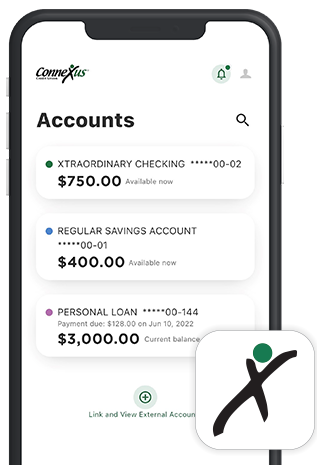
FAQs: You asked. We answered.
Balance Peek Additional Questions
Digital Banking: Balance Peek
Disclosures
- Connexus Mobile app is available for Apple® or Android™ mobile devices. Message and data rates apply. Funds are available within two business days after date of deposit, unless otherwise noted. Deposit limitations apply. Visit www.ConnexusCU.org for terms, conditions and details. Apple® and the Apple® logo are trademarks of Apple® Inc., registered in the U.S. and other countries. App Store® is a service mark of Apple® Inc. Android™ and Google Play™ are trademarks of Google™ Inc.